Update MIUI POCO X3 Pro Indonesia Stable V12.5.1.0 RJUIDXM
Postingan kali ini saya akan berbagi update ROM MIUI;POCO X3 Pro Indonesia Stable V12.5.1.0, jika kamu belum mendapatkan update secara OTA maka kamu bisa update secara manual.
Detail ROM
Device: POCO X3 Pro IndonesiaDevice Code: VayuVersion: v12.5.1.0Type: Stable Beta RecoveryAndroid Version: Android 11Changelog(System)New: Response to gestures is now instant.New: With 20 times more rendering power, there are now few limits to what you can see on your screen.New: With custom device model adjustments, any phone becomes faster after the upgrade.Optimization: MIUI became lighter, faster, and more durable.(Notes)New: A gesture shortcut now allows you to create notes, tasks, and excerpts anywhere.New: Excerpts save text, URLs, and images to Notes in a few simple taps.New: Dynamic layouts bring the typography in Notes to a new level.New: Compose mind maps with complex structures.New: New tools for doodling and sketching.New: Press and hold a sketch to adjust the strokes automatically.
- All-new Notes.
- (Xiaomi Cloud)
- New: Location info can be now reported automatically before the
- device is powered off
- (Status bar, Notification shade)
- Fix: Lock screen notification animations froze after the device was unlocked using face data
- Fix: Notifications flashed in some cases
- Fix: Floating notifications weren't displayed correctly in landscape mode
- Fix: Notification badges weren't updated for incoming notifications on a locked device
- Feedback
Jika kamu ingin melaporkan bugs ataupun mempunyai saran untuk disampaikan terkait ROM MIUI bisa dengan cara berikut :
Buka aplikasi Feedback di device kalian
Tap submit feedback
Tap Issues untuk melaporkan bugs atau tap Suggestions untuk memberikan saran
Jelaskan bugs atau saran secara lengkap dan detail, lampirkan
screenshot untuk mempermudah developer dalam memahami bugs atau saran kalian
Tap Select item lalu pilih kategori yang dimaksud
Cantumkan no telp/email
Klik Send
Cara Update ROM MIUI POCO X3 Pro Indonesia Stable V12.5.1.01. Download file ROM melalui link yang sudah disediakan dibawah2. Simpan File ke dalam folder downloaded_rom di penyimpanan internal Xiaomi kamu. (Jika tidak ada folder tersebut kamu bisa buat terlebih dahulu)3. Buka Pengaturan atau Setelan pada smartphone Xiaomi kamu, lalu klik Tentang Ponsel4. Klik versi MIUI untuk masuk kemenu pembaharuan5. Klik menu titik tig di pojok kanan > Pilih paket pembaharuan > pilih file ROM yang ada di folder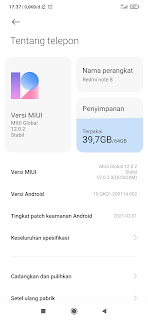
 6. Kemudian ponsel Xiaomi Anda akan secara otomatis memperbarui MIUI. Proses ini akan memakan waktu lama, tunggu saja sampai prosesnya selesai.
6. Kemudian ponsel Xiaomi Anda akan secara otomatis memperbarui MIUI. Proses ini akan memakan waktu lama, tunggu saja sampai prosesnya selesai.
Unduh ROM MIUI POCO X3 Pro Indonesia Stable V12.5.1.0
Untuk mengunduh pembaruan MIUI POCO X3 Pro Indonesia. Silakan klik tombol di bawah ini.
Miui_12.0.3_pocox3pro_id.zip 449mb.
Penutupan
Nah itu diperbarui ROM MIUI POCO X3 Pro Indonesia stabil v12.5.1.0 Seiring dengan metode pembaruan, semoga artikel ini dapat bermanfaat. Jika ada pertanyaan yang terkait dengan tutorial di atas, Anda dapat membahas melalui kolom komentar.

Comments
Post a Comment